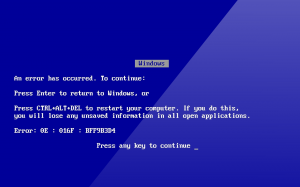Have you ever expressed interest in buying something online and sent a quick email for more information, then never heard back from that company? Or maybe you attempted to make a reservation at a restaurant’s website (because they offered that service), but again got no response from them?
Sadly those experiences are often the norm, not the exceptions…
How fast do you respond back to your customers, clients, and prospects? Within a day? A week? Ever? I can recall at least a half dozen times where a prospect emailed us a question through our website, I received their message, and personally responded back to them within 5 minutes… Amazingly each of those prospects became clients (they all commented either about how they never heard back from other companies or how they never received such a prompt reply “in their life”). And “no” we don’t sit and watch our in-boxes minute by minute! 
So here is our quick tip…
When you get a business email from a client, customer, vendor or prospect, write them back as soon as possible; even if it is just an acknowledgement that you received their message. No, you don’t need to be checking your emails every 2 minutes and stopping your day to respond to each email, but can’t you make it a habit to check for new messages once an hour? And while auto-replies help to at least acknowledge you received their message, you can do a LOT better than that. I promise you will be amazed at the responses you get!