Are you overwhelmed with usernames and passwords for all the websites and apps you use? OR worse, do you use the SAME password for everything?
Do you think you are safe, that no one would want your information?
Think again.
If you are part of the “one password group” you really need to consider changing that practice asap. If you don’t, and your single password should somehow be compromised or stolen, someone can very easily take over your online life (and possibly even your life offline!). But how do you keep track of all your usernames and passwords? If you write them down on paper, what happens if that paper is lost or stolen?
Well let me tell you about a FREE 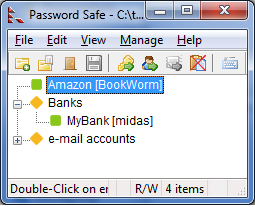 little utility I have used for the past 5 years. It is called Password Safe. It allows you to create as many accounts and passwords as you need. It also allows you to group those passwords into categories (home, work, financial, etc…). Some people even use it to store offline information such as bank account numbers, entry passcodes, credit card numbers, you name it. Oh, did I mention that it is free? And instead of having to remember ALL your different usernames and passwords, you simply need to remember just the one.
little utility I have used for the past 5 years. It is called Password Safe. It allows you to create as many accounts and passwords as you need. It also allows you to group those passwords into categories (home, work, financial, etc…). Some people even use it to store offline information such as bank account numbers, entry passcodes, credit card numbers, you name it. Oh, did I mention that it is free? And instead of having to remember ALL your different usernames and passwords, you simply need to remember just the one.
OK, so now all your information is stored in this password safe, what if that program is broken into? Well that is where I advise you to create your own pass-phrase for your program. Unlike a password that is normally 6 to 8 characters, a pass-phrase is normally 10, 15 or even 20 characters. It could be a line from a favorite song with a slight twist; you want to replace some letters in the phrase with odd characters that only make sense to you.
So for instance, the following song line: “If we weren’t all crazy we would go insane”, could become the pass-phrase “If w@ w@r@nt *ll cr*zee we wood go inS*ne”… At first glance, pass-phrases look difficult to memorize, but they really aren’t; especially if you are using it daily. The best part is that while an 8 character password can be broken quite easily with today’s fast computers, a strong pass-phrase might take months to decode using a computer and a brute force attack.
So today’s quick tip, try Password Safe (by the way did I mention, its free!)…
And no matter what, think hard about upgrading to pass-phrases instead of passwords.


 If anyone out there is still using Microsoft’s IE6 browser, this week adds another reason its time to upgrade: POODLE (or Padding Oracle On Downgraded Legacy Encryption). Now that’s a mouthful. It is the most recent technological vulnerability discovered by some engineers at Google. The issue revolves around an older SSL certificate technology (SSL 3.0) and the way data is sent using this protocol.
If anyone out there is still using Microsoft’s IE6 browser, this week adds another reason its time to upgrade: POODLE (or Padding Oracle On Downgraded Legacy Encryption). Now that’s a mouthful. It is the most recent technological vulnerability discovered by some engineers at Google. The issue revolves around an older SSL certificate technology (SSL 3.0) and the way data is sent using this protocol.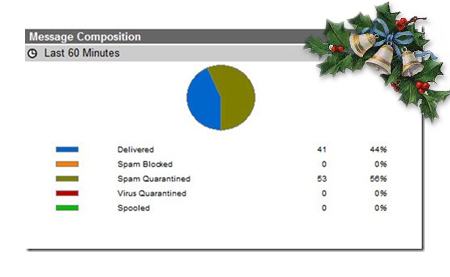 Start 2014 With a Clean Slate!
Start 2014 With a Clean Slate! Do you know who owns and/or controls your domain name (www.MyNameHere.com)? How about the person who administers all your company’s email accounts? (you don’t use AOL still do you???). How about your hosting account? Or who has FTP access to your website?
Do you know who owns and/or controls your domain name (www.MyNameHere.com)? How about the person who administers all your company’s email accounts? (you don’t use AOL still do you???). How about your hosting account? Or who has FTP access to your website?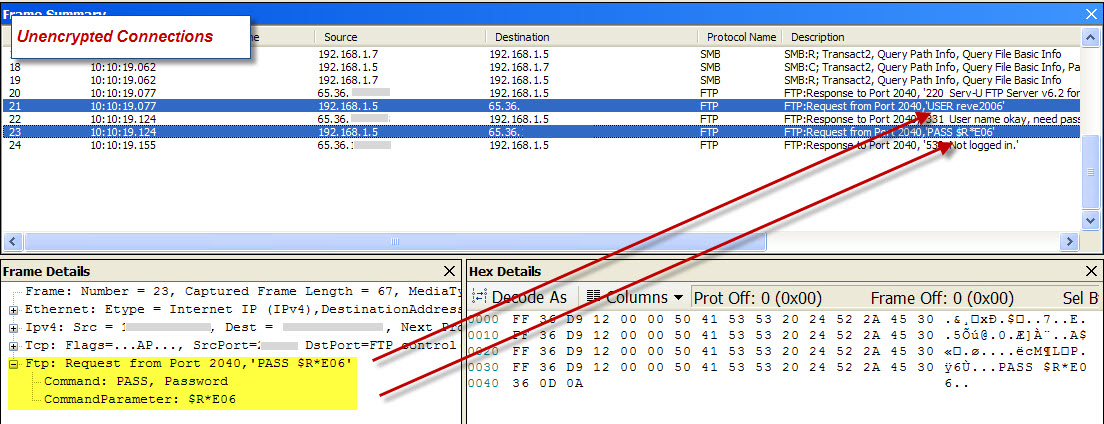
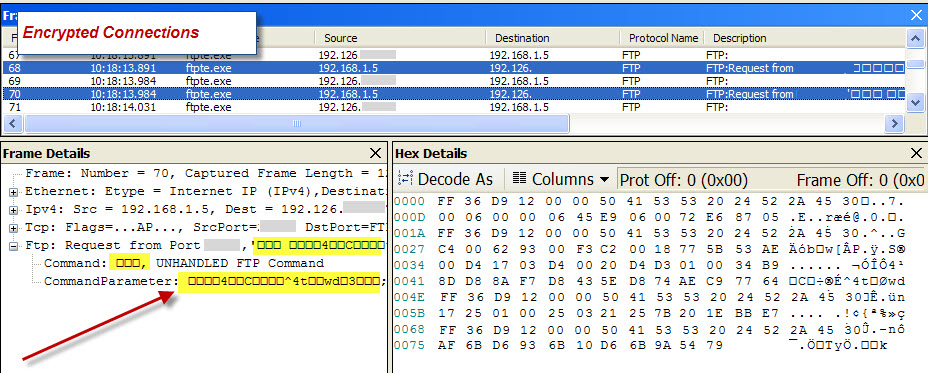
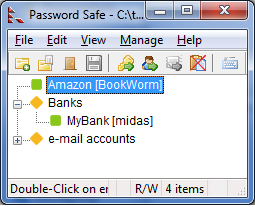
 Back in college, one class that seemed to inspire an instant feeling of dread was Statistics 101. Simply mentioning the class would bring the strongest business students to their knees! Not to mention after the first few exams, the phrase “why do we need this {expletive} class anyway, no one uses this stuff in the real world?” could be heard throughout the business department.
Back in college, one class that seemed to inspire an instant feeling of dread was Statistics 101. Simply mentioning the class would bring the strongest business students to their knees! Not to mention after the first few exams, the phrase “why do we need this {expletive} class anyway, no one uses this stuff in the real world?” could be heard throughout the business department.