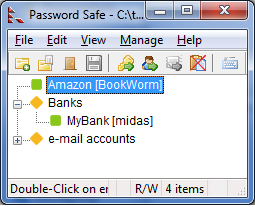Two Tips for Today:
1) If you have a password that is an actual word (or is all letters), CHANGE IT NOW. Using what are called brute force (dictionary) attacks, a hacker can “guess” your password in seconds!
A client of ours this week had their password “guessed”, and in just a few hours the hackers/spammers sent out over 20,000 emails using our client’s email account! The result? Our client, along with the entire email server, was labeled by Verizon, Comcast, AOL, (and other services) as a spammer. It not only caused problems for that client, it effected hundreds of other clients as well.
Change your password! Use odd characters, capital letters and numbers. And don’t use the same password for multiple websites. A password takes about a minute to change, but could save you HOURS of frustration.
2) If you get strange emails from your friend who has an AOL email address (or yahoo or another free email service), with weird web links in that email, your friend’s AOL account was broken into and hackers/spammers are using that account to send spam. Contact your friend immediately and tell them to change their AOL password ASAP.
OH and if you are using AOL for business email, call us today and we will get you setup with your own company email and help bring your business in to the 21st Century! If you use AOL, you have no idea how many emails you might not be getting from your customers, clients, prospects and/or leads… In this economy, its not worth the risk to use AOL for business.